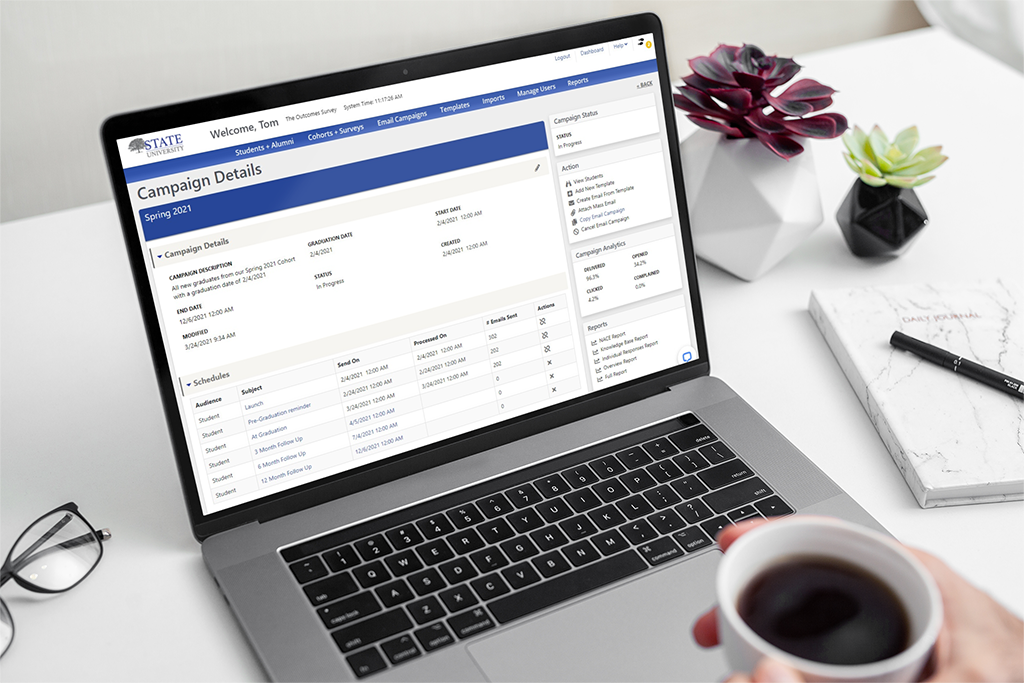
Email marketing is a great way for career centers to reach more students or employers and build a relationship to better serve them. Here are a few tips for career centers to remember when creating effective email marketing strategies.
- Use Familiar From Email Addresses
When sending students or employers an email, use a familiar from address that they’ll immediately recognize with names of people or brands they already know. This could be their assigned advisor, career coach, employer relations rep or the school. Using relevant names increases the open email rate and the levels of engagement. Don’t use acronyms, office names, career center names, or generic addresses that your target audience won’t recognize, in order to avoid overlooked emails.
- Create Catchy Subject Lines
Using interesting and engaging subject lines will also improve open rates. Be creative! There are endless subject lines that you could use based on what you want to accomplish. Some of them should be straightforward, some should be personalized to your audience, and some should make your target audience feel like they’re going to miss out if they don’t read through your email.
- Personalize, Personalize, Personalize
Your audience wants relevant and personalized content, so it’s important to use variables that you can automatically personalize. In order to use content that applies to your audience, you should already know their name, age, gender, location, major, etc. This will allow you to use their name in subject lines, talk about events they may be interested in, and send job postings that are relevant to their interests. GradLeaders makes it really easy to hyper-personalize your emails by giving you access to every data field collected as a variable within your mass emails.
- Clear Calls-to-Action
Calls-to-action (CTAs) should be more than just buttons and links that say, “Click here” or “Learn more.” Use action words like “Find your dream job” or “Get Advice” or “Find the perfect candidate” to make students and employers want to engage with your content. Make your links or buttons clear, relevant, and intriguing so readers know exactly what you want them to do.
- Avoid Spam Traps
Avoid using words in your subject line or body of the email that will lead your audience or spam filters to believe it’s a scam. If they question the authenticity, your email is more likely to be sent to junk mail or immediately deleted. Avoid spam and junk mail trigger words such as “click,” “click here,” “click below,” or “sign up for free today.”
- Store Attachments as Links
Mail attachments (particularly large mail attachments) are an easy way for email to not be delivered to your intended recipient. Instead of attaching big files, use secure links. With GradLeaders, you can automatically link to any resource already stored in your resource library. This way, you can send files of any size without the risk of someone compromising your content.
- Use Bullet Points and Headlines
For longer emails use bullet points, headlines, and pictures to break up content into shorter digestible sections instead of paragraph after paragraph. This makes it easier for viewers to skim and engage with the content of interest to them.
- Balance Your Image and Text Ratio
Longer emails without images can be dry and boring. When adding header images, use recognizable logos and names that won’t confuse your audience. Maintaining a nice balance of text and images makes it visually appealing and easy to read.
Many of our partner schools have ditched their previous email marketing tools to use the mass email campaigns within GradLeaders Career Center. This not only reduces costs but also consolidates communication and activity tracking data into one platform for more advanced analytics reporting. If you need help with your email marketing, we’d love to chat. Contact us today.
